
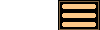
Version History
Below is a list of all versions of AstroGrav, with a brief summary of the changes and improvements made in each version. The list is in reverse chronological order, with the more recent versions towards the top and the older versions towards the bottom.
Version 5.4 - 8th November 2025
Added the new Refraction, Daylight, Colorshift, Horizontal Mirror, and Vertical Mirror commands to the View / Show menu.Split the Planetary Aberration commands and checkboxes into separate Aberration Correction and Light-Time Correction commands and checkboxes.
Corrected a fault that made it impossible to draw a track relative to the horizon when viewing from an Earth location.
Corrected a fault that occasionally caused AstroGrav to freeze when evolving a large simulation.
Corrected a fault that caused a fixed object to move during evolution when planetary aberration was switched on.
Improved manually drawn angles so that they now automatically attach to nearby background stars if possible.
Updated the Solar System / +Basic sample simulations from 01/01/2025 to 01/01/2026, and added several more comets to the Planets, Moon, Comets sample simulation.
Various minor bug fixes and improvements.
More Details
Version 5.3.1 - 2nd April 2025
Corrected a fault that stopped the JPL asteroid and comet downloads from working in the Edit / Import Objects... command.Corrected a fault that caused the horizon on a view window to bobble around during evolution with 'awkward' time steps, such as 0.5 sidereal days or 2 years.
Corrected a fault that prevented the copying and pasting of solar system objects from one simulation to another.
Reduced the mass threshold (specified with the Evolve / Settings... command) in the Solar System sample simulations from 1.0e21 kg to 1.0e20 kg.
Changed the date of the Home Location sample simulation from 01/01/2024 to 01/01/2025.
Various minor bug fixes and improvements.
More Details
Version 5.3 - 23rd December 2024
Added the new JNow Ecliptic Grid, JNow Ecliptic, JNow Equatorial Grid, and JNow Equator commands.Enhanced the Edit / Find... command with an option to search for a particular JNow right ascension and declination.
Made several performance, efficiency, and accuracy improvements to the evolution algorithm.
Added a prominent central cross to the grid guide that is shown using the View / Show / Grid Guide command.
Updated the Solar System / +Basic sample simulations from 01/01/2024 to 01/01/2025.
Corrected a fault that prevented the search options from working in the Edit / Import Objects... command.
Various minor bug fixes and improvements.
More Details
Version 5.2.1 - 16th August 2024
Improved the status bar's date popup to show the date and time in several different formats.Added a Font slider to the View tab in the Edit / Preferences... command, which allows the size of the text in view windows to be adjusted.
Increased the default size of the text in view windows.
Increased the brightness of many of the lines in view windows.
Corrected a fault that could cause errors of up to half a degree in azimuth and altitude figures, when viewing from a location on the Earth's surface.
Corrected a fault that could cause a random re-orientation of a view when the fixed particle was removed.
Various minor bug fixes and improvements.
More Details
Version 5.2 - 17th June 2024
Enhanced the faint background stars by using Gaia DR3 data instead of Gaia DR2 data, by providing stars down to magnitude 17 instead of magnitude 15, and by including velocities instead always using zero velocities.Made several minor improvements to the Solar System / +Basic sample simulations.
Improved several of the Solar System / Comets sample simulations by using the correct absolute magnitudes for the comets, instead of using a default that was often very inaccurate.
Added the angular diameter column to ephemeris tables.
Corrected a fault that sometimes prevented the Edit / Find... command from working when searching for a background star using its Bayer designation.
Added the SLIM, IM-1, and Chang'e 6 landing sites to the list of Moon locations.
Various minor bug fixes and improvements.
More Details
Version 5.1 - 8th April 2024
Replaced the eight Trojan asteroid categories with the corresponding eight Co-orbital asteroid categories in the Edit / Import Objects... command, facilitating the study of Trojan, Horseshoe, Transition, and Consistent co-orbital asteroids.Enhanced the Edit / Import Objects... command with the addition of an option to import Earth satellites.
Added a new View / Turn Around command, which switches the active view window to view in the opposite direction.
Added a new View / Configure Data... command, which allows you to choose which of items of object data to display on a view window.
In solar system simulations, enhanced the View / Configure Tracks... command with the addition of longest and shortest time periods, which determine exactly what is displayed on labels.
Made searching for background stars with the Edit / Find... command more flexible, by accepting verbose search strings such as 'Hipparcos 37442' and 'Tycho 1373-1766-1'.
Various minor bug fixes and improvements.
More Details
Version 5.0.1 - 30th October 2023
Enhanced the popups on tables to show data in all available units when the Alt (Option on a Mac) key is depressed.Restored the Window / Bring All to Front command, after it was accidentally removed in version 5.0.
Corrected a view window fault that prevented information popups from working below the horizon when the viewpoint is attached to a location.
Corrected a view window fault that made it impossible to draw an angle (using Alt+Shift+Ctrl+Drag) below the horizon when the viewpoint is attached to a location.
Various minor bug fixes and improvements.
More Details
Version 5.0 - 4th October 2023
Added a new evolution algorithm, which is much more accurate than any of its predecessors, and which contains several bug fixes and performance improvements.Made several improvements to the ephemeris generator, including allowing multiple ephemerides in different tabs within a single window.
Extended locations for viewing and ephemerides to the Sun, Moon, and planets, instead of restricting them to just the Earth.
Completely revised and reorganized the sample simulations, adding many new ones and bringing the total number to 89.
Added Mean Motion to the choice of orbital elements when adding or editing objects, in order to support the use of two-line elements (TLEs).
Added nutation to the Earth's precession.
Various minor bug fixes and improvements.
More Details
Version 4.5.3 - 24th August 2022
Corrected a fault that could occasionally cause bizarre and obviously incorrect behavior during evolution.A manually drawn angle on a view window can now have one or both of its endpoints attached to an object.
A manually drawn angle on a view window now displays while the mouse is being dragged, instead of only after its button has been released.
The angular diameter has been added to the information displayed in the view window popup of an object.
In solar system simulations, additional information has been added to a view window popup when the Alt key is depressed.
A bug has been fixed that prevented the Edit / Split Object... command from working correctly.
Various minor bug fixes and improvements.
More Details
Version 4.5.2 - 15th July 2022
Greatly improved the choice of angular velocity units in the Faster Than... asteroid category of the Edit / Import Objects... command.Corrected a fault that caused the saved track size of a view window to be ignored when the simulation was re-opened.
Corrected a fault that prevented the entry of an extremely large mean anomaly when editing an open orbit in the particle editor.
Added the Gravity Assists and Roche Limit sample simulations.
Various minor bug fixes and improvements.
More Details
Version 4.5.1 - 15th June 2022
Added twelve new sample simulations.Made several minor improvements and bug fixes to the evolution algorithm.
Corrected a fault that prevented the opening of simulations that were last saved with some earlier versions of AstroGrav.
Made minor improvements to the handling of particle types in the Edit / Add Object... command.
Corrected a fault that prevented the use of an empty string for the name in the Edit / Add Family... command.
Various minor bug fixes and improvements.
More Details
Version 4.5 - 22nd May 2022
Made several improvements to the importing of asteroids and comets with the Edit / Import Objects... command.Made several improvements to the manual drawing of angles on view windows by dragging the mouse from one point to another while holding down the Control and Shift keys (Command and Shift keys on a Mac).
Made several improvements to the display of information about background stars in a solar system simulation.
Changed the font used for tables to a monospaced font, to ensure that exported table data (as shown in a text editor) exactly matches the table data as displayed in AstroGrav.
Made several improvements to the printing of simulation windows using the File / Print... command.
Various minor bug fixes and improvements.
More Details
Version 4.4.3 - 6th December 2021
Made several minor improvements and bug fixes to the importing of asteroids and comets with the Edit / Import Objects... command.Made several minor improvements and bug fixes to the generation of ephemerides with the Tools / Generate Ephemeris... command.
Updated the Solar System sample simulations to 01/01/2022, and also included several other minor improvements.
Corrected a fault that caused the latest solar system sample simulations to open with views from London instead of from the home location.
Improved tables so that they always displays their vertical scroll bars, row scrollers, and help buttons, regardless of their contents.
Greatly speeded up the calculation of orbital elements in simulations containing a large number of low-mass objects.
Various minor bug fixes and improvements.
More Details
Version 4.4.2 - 12th October 2021
Corrected a fault that could occasionally cause bizarre and obviously incorrect behavior during evolution.Made Earth-based views in the Solar System sample simulations automatically view from the home location, instead of from the previously 'hard-wired' locations.
Switched on planetary aberration in all the view windows of the solar system sample simulations.
Added an Append Epochs to Names option to the Edit / Import Objects... command, which when selected, appends the epoch date to the name of any object that is imported.
Corrected a fault that made it impossible to select a very small object that was in transit against a much larger object.
Corrected a fault that caused the angle line and text to be drawn in the wrong color when using the Control+Shift+Drag (Command+Shift+Drag on a Mac) command with View / Show / Inverted switched on.
Various minor bug fixes and improvements.
More Details
Version 4.4.1 - 6th September 2021
Greatly speeded up evolution in cases where most of the objects are of low mass, such as solar system simulations into which thousands of asteroids have been imported.Corrected a fault that caused evolution to fail after importing the same asteroid or comet twice.
Corrected a fault that caused all orbits to disappear after cancelling the editing of an object with the Edit / Edit Object... command.
Corrected a fault that caused all orbits to disappear after cancelling the addition of a new object with the Edit / Add Object... command.
Various minor bug fixes and improvements.
More Details
Version 4.4 - 6th August 2021 (Mohrle's Birthday)
Made major improvements to the evolution algorithm, which greatly improves the accuracy of solar system simulations in particular.Added options to the Edit / Find... command to find a specified celestial position on a solar system simulation's view window.
Simplified the handling of Trajectories and Histories by combining them into Tracks that have characteristics of either or both.
Simplified the handling of invisible objects by replacing the View / Show All / Invisibles and View / Show Selected / Invisibles commands with the single View / Show / Invisible Objects command.
Added the Hilda asteroid category to the tables shown with the Edit / Import Objects... command.
Corrected a fault that caused the Earth's rotational position to be out by about a minute.
Various minor bug fixes and improvements.
More Details
Version 4.3.1 - 29th January 2021
Made the View / View From... command available on an ephemeris window, duplicating the functionality of the ephemeris window's View From... button.Corrected a fault that could cause some of the information to be missing in view window popups.
Corrected a fault that could cause a poor quality display on some high resolution screens.
Various minor bug fixes and improvements.
More Details
Version 4.3 - 23rd January 2021
Added an option to include refraction when generating an ephemeris with the Tools / Generate Ephemeris... command.Improved ephemeris windows so that the data is now correctly updated whenever there is a change made to the viewing location or any of the optional settings.
Made several improvements to the handling of dates and times in solar system simulations.
Added further options for drawing trajectories and histories in view windows.
Made several minor improvements to view windows, including more accurate planetary aberration calculations.
Added a greatly improved precession model, which provides accurate precession for 200,000 years either side of the present time.
Corrected a fault that could cause evolving to an event with the Evolve / Evolve To... command to run extremely slowly.
Various minor bug fixes and improvements.
More Details
Version 4.2.2 - 9th October 2020
Corrected a fault that could cause asteroids to be placed in the wrong position when imported with the MPC Asteroids or MPC Asteroids (Daily) choices of the Edit / Import Objects... command.Appended the shortened name of the small body supplier (JPL, MPC, or Lowell) to the name of an asteroid or comet imported with the Edit / Import Objects... command.
Changed text labels for each of the small body suppliers in the Edit / Import Objects... command into hyperlinks that lead to the appropriate web pages.
Made the structure of a simulation consistent with the Threshold setting of the Evolve / Settings... command.
Greatly improved the error messages that are displayed when evolving to events with the Evolve / Evolve To... command.
Various minor bug fixes and improvements.
More Details
Version 4.2.1 - 6th October 2020
Replaced the four Edit / Import Objects... MPC asteroid choices with the two MPC Asteroids and MPC Asteroids (Daily) choices.Added the Sort Designations By Time checkbox to the asteroid and comet tables, to allow the choice between sorting designations lexicographically or by time of discovery.
Added several new time units.
Corrected a fault that could cause view windows to draw extremely slowly at high magnifications on Windows.
Improved the user interface components for specifying an object, so that they now show all objects that match whatever has been typed in a scollable popup menu.
Various minor bug fixes and improvements.
More Details
Version 4.2 - 21st August 2020
Added a completely redesigned object editor with many useful new features.Added the Lowell Asteroids option to the Edit / Import Objects... dialog, which gives access to about 1,000,000 asteroids in the Lowell Asteroid Orbital Elements Database.
Made many improvements and bug fixes to simulation evolution.
Made several improvements to ephemeris generation.
Added the Barycentric Dynamical Time (TDB) unit to the date units of solar system simulations, and changed the date unit of the solar system sample simulations from Coordinated Universal Time (UTC) to Barycentric Dynamical Time (TDB).
Corrected the positions of background stars for stellar aberration and diurnal aberration in solar system simulations.
Various minor bug fixes and improvements.
More Details
Version 4.1.1 - 14th January 2020
Corrected a serious fault that made it impossible to use the optional faint star files with the more recent versions of the Mac operating system.Corrected a fault that made the offline help inaccessible on a Mac.
Changed the way that smaller bodies reflect light so as to better simulate the opposition surge effect.
Various minor bug fixes and improvements.
More Details
Version 4.1 - 20th December 2019
Added new JPL Search and MPC Search options to the Edit / Import Objects... dialog.Greatly improved evolving to events using the Evolve / Evolve To... command.
Added a Home option to the View / View From... dialog to make it easier to view from the home location.
Made several improvements to the appearance and performance when drawing views.
Updated the Solar System sample simulations to 01/01/2020, adding 20 recently discovered moons of Saturn and the interstellar comet C/2019 Q4 (Borisov).
Greatly speeded up the Edit / Remove Objects command.
Various minor bug fixes and improvements.
More Details
Version 4.0 - 4th July 2019
Added tens of millions of faint background stars to solar system simulations.Added full printing facilities using new File / Print... and File / Page Setup... commands.
Added the time zone to the status bar when the time unit is either universal time or local time.
Added a new View / Trajectory Size... command for adjusting the length of the trajectories in a view window.
Added keyboard commands for adjusting the magnification, brightness, and appearance of objects while in full screen mode.
Corrected a fault that sometimes caused the Window / Bring All to Front command to disappear from the Window menu.
Various minor bug fixes and improvements.
More Details
Version 3.7.1 - 4th January 2019
Enhanced the Window / Export... command to make the exported text file easy to use with either a text editor or spreadsheet software.Added the radial velocities to the background stars in solar system simulations.
Added the Radial Velocity and Total Velocity to a background star's information window.
Added 262 background stars so that all the stars in the Hipparcos Catalogue are now present.
Made several improvements to the sample simulations.
Improved the Edit / Import Objects... command so that a comet that lacks an absolute magnitude is assigned a default instead of being rejected as invalid.
Various minor bug fixes and improvements.
More Details
Version 3.7 - 20th November 2018
Enhanced the Evolve / Evolve To... command to allow evolution to perihelia, aphelia, and ascending / descending nodes in solar system simulations.Significantly improved both the accuracy and speed of evolution.
Added the new File / Import... and File / Export... commands.
Added Open... and Save As... buttons to the preferences dialog so that preferences can easily be backed up or copied from one computer to another.
Moved custom locations from the bottom to the top of the list of locations.
Greatly reduced the inaccuracies when converting between rectangular and orbital elements.
Various minor bug fixes and improvements.
More Details
Version 3.6 - 12th April 2018
Enhanced the Evolve / Evolve To... command to allow evolution to oppositions, conjunctions, quadratures, transits, and minimum / maximum elongations and distances in solar system simulations.Corrected a fault that caused the International Astronomical Union's Minor Planet Center import tables to appear empty in the Edit / Import Objects... command.
Added the new Help / AstroGrav Facebook command.
Added the new Help / Email Support command.
Improved the Tools / Create Movie... command to show hundredths of a second in the display of the movie time.
Various minor bug fixes and improvements.
More Details
Version 3.5.1 - 27th December 2017
Corrected a fault that could cause the evolution algorithm to misbehave in some simulations.Corrected a fault that could cause the Evolve / Evolve To... command to use one more time step than expected.
Changed the names of the background stars in solar system simulations to conform to the IAU Stellar Name Catalogue.
Displayed only first magnitude background star names in upper case in solar system simulations.
Eliminated some rounding errors.
Various minor bug fixes and improvements.
More Details
Version 3.5 - 8th December 2017
Introduced a new evolution algorithm that is both more accurate and significantly faster in many simulations.Made several improvements and bug fixes to the import of asteroids and comets with the Edit / Import Objects... command.
Made several improvements to the handling of tables.
Added a new Edit / Remove Objects command that removes the current selection of objects in such a way as to leave the orbits of other objects unchanged.
Made many performance improvements, significantly speeding up some operations.
Removed inaccuracies in the calculation of peri longitude and position longitude values.
Corrected a fault that could cause object histories to appear on the inside of trajectories where they could overlap and be difficult to read.
Various minor bug fixes and improvements.
More Details
Version 3.4.3 - 1st September 2017
Corrected a serious fault that prevented the Edit / Import Objects... command from working with the JPL options.Made minor improvements to the evolution algorithm.
Increased the number of items in the list of recently used simulations from 10 to 20.
Various minor bug fixes and improvements.
More Details
Version 3.4.2 - 3rd August 2017
Corrected a serious fault that could cause AstroGrav to freeze during startup, making it unusable.Corrected a fault that caused clicking on a table header for sorting to sometimes be ignored.
Corrected a fault that caused evolution calculations to continue after using the Evolve / Stop command, leading to potential future problems.
Various minor bug fixes and improvements.
More Details
Version 3.4.1 - 16th May 2017
Corrected a fault that caused the JPL asteroid and comet import tables to appear empty in the Edit / Import Objects... command.Improved the display of celestial grids so that they are displayed correctly at very high magnifications.
Made searching on background stars faster and much more flexible.
Made many improvements to the information displayed on object windows.
Added the lunar distances and modified julian days units.
Allowed an object's editor to be opened by double-clicking on the object with the Alt key depressed.
Made significant improvements to evolution performance.
Various minor bug fixes and improvements.
More Details
Version 3.4 - 16th December 2016
Greatly expanded the choice of object types from 8 to about 50, with the inclusion of many useful subtypes.Added View / Show All / Angles... and View / Show Selected / Angles... commands to display the angles between pairs of objects.
Added a Window / Export... command to export a text representation of the active window's contents that is ideal for use in a text editor, word processor, or spreadsheet application.
Made several significant enhancements to the generation of ephemerides in solar system simulations using the Tools / Generate Ephemeris... command.
Redesigned object windows, with the inclusion of three different sets of celestial coordinates - ecliptic, equatorial, and horizontal.
Made several improvements to the information that is displayed when double-clicking on a background star in a solar system simulation, including the addition of celestial coordinates and continuous updating of data during evolution.
Made several improvements to the sample simulations.
Various minor bug fixes and improvements.
More Details
Version 3.3.3 - 29th July 2016
Improved the Edit / Import Objects... command to allow the filtering of asteroid and comet tables to show just the ones that were discovered in a particular year.Improved the View / Show All / MOIDs... and View / Show Selected / MOIDs... commands to include parabolic, hyperbolic, and anti-hyperbolic orbits, as well as orbits that don't share a common focus.
Added the jupiter masses and jupiter radii units.
Improved the accuracy of ephemeris table calculations with Light-Time Correction in the Tools / Generate Ephemeris... command.
Made evolution with general relativity slightly more accurate and slightly faster.
Made many improvements to the sample simulations.
Various minor bug fixes and improvements.
More Details
Version 3.3.2 - 25th April 2016
Added a choice of units to the Edit / Date/Time... and Evolve / Evolve To... commands.Made improvements to the Edit / Import Objects... command.
Improved the ordering of files in the File / Open Recent... menu.
Corrected faults that could cause the incorrect calculation of distances between objects and minimum orbit intersection distances (MOIDs) between orbits.
Modified commands to allow luminosities to be editable with all types of objects.
Improved the drawing of trajectories to avoid drawing unwanted cusps at sharp turns in the trajectories.
Corrected a fault that could cause the Evolve / Evolve To... command to evolve to the wrong time when using the fractional days unit.
Various minor bug fixes and improvements.
More Details
Version 3.3.1 - 1st April 2016
Added an Export button and a Help button to all tables.Increased the number of lines in table headers from two to three, so that the displayed text doesn't have to be abbreviated as much as before.
Added the phase of the target object to the default set of table columns that are displayed with the Tools / Generate Ephemeris... command.
Added keyboard shortcuts to 25 of the commands that didn't previously have keyboard shortcuts, making the use of AstroGrav more efficient for expert users.
Increased the absolute magnitude of the JPL Comets from 10.0 to 12.0 in the Edit / Import Objects... command.
Used more accurate values of the color, radius, and mass of the New Horizons spacecraft in the New Horizons sample simulation.
Various minor bug fixes and improvements.
More Details
Version 3.3 - 4th March 2016
Added View / Show All / Distances... and View / Show Selected / Distances... commands to display the distances between pairs of objects.Added View / Show All / MOIDs... and View / Show Selected / MOIDs... commands to display the minimum orbit intersection distances (MOIDs) between pairs of orbits.
Added a Help / AstroGrav Google+ command to go straight to the Google+ site that is associated with AstroGrav.
Added a Potentially Hazardous category for use when filtering a table of asteroids or comets.
Added Kreutz Sungrazer, Meyer Sungrazer, Kracht Sungrazers, Marsden Sungrazer, General Sungrazer, and Jupiter-Family categories for use when filtering a table of comets.
Made several improvements to the Tools / Create Movie... command.
Added 40 major astronomical observatories to the standard list of Earth locations.
Various minor bug fixes and improvements.
More Details
Version 3.2.1 - 23rd December 2015
Enhanced the Edit / Find... command to allow searching for background stars and constellations in solar system view windows.Corrected a fault that made a view window unusable when a found object was already positioned at the exact center of the window.
Greatly improved the error messages that are displayed when attempting to read or write data without the appropriate read/write permissions.
Modified many of the dialog windows to give them an improved and consistent appearance.
Significantly improved the documentation for several commands.
Various minor bug fixes and improvements.
More Details
Version 3.2 - 25th November 2015
Greatly improved the accuracy of solar system evolution when dealing with close encounters between objects.Added to the Evolve / Evolve To... command a choice between animated and non-animated evolution.
Added an option to take into account the effect of radiation pressure during simulation evolution.
Made the Edit / Import Objects... command faster, more accurate, and easier to use.
Added an option to quickly evolve a newly opened solar system simulation to the present time.
Made several improvements to the sample simulations.
Various minor bug fixes and improvements.
More Details
Version 3.1.1 - 28th September 2015
Corrected a fault that prevented AstroGrav from starting up on some Windows computers, with the display of the message: The JVM could not be started. The maximum heap size (-Xmx) might be too large or an antivirus or firewall tool could block the execution.Corrected a fault that caused the Evolve / Evolve To... and Edit / Date/Time... commands to fail for users in the western hemisphere (the Americas) when specifying a date.
Transferred the Edit / Locations... command to the Tools / Edit Locations... command.
Corrected a fault that caused accented characters to be incorrectly displayed in locations, both in lists of locations and on status bars.
Corrected a fault that prevented the display of the 'document modified' indicator on a Mac window's red traffic light.
Various minor bug fixes and improvements.
More Details
Version 3.1 - 15th September 2015
Added the new Tools / Reference Frame... command, which changes the reference frame so that the barycenter is stationary, at the origin, or both.Added the new Tools / Take Snapshot... command, which takes a snapshot of the current display.
Added the new Tools / Create Movie... command, which creates a movie of a simulation while it is evolving.
Added the new Tools / Generate Ephemeris... command, which generates an ephemeris for any object in a solar system simulation while it is evolving.
Modified the Mac version so that it no longer requires an installation of Java.
Made the New Horizons sample simulation much more accurate.
Various minor bug fixes and improvements.
More Details
Version 3.0.6 - 24th June 2015
Greatly speeded up evolution in cases where small time steps are being used.Improved evolution performance in most simulations.
Corrected a fault that caused AstroGrav to crash when evolving a large number of overlapping objects with bouncing collisions.
Made several other minor improvements to the handling of bouncing collisions.
Corrected a fault that caused an unwanted automatic change to the fixed point after accepting a 'Do you want to detach your viewpoint?' question in a view window.
Corrected a memory leak that could cause AstroGrav to run short of memory after starting and stopping evolution a very large number of times.
Various minor bug fixes and improvements.
More Details
Version 3.0.5 - 7th May 2015
Made the evolution algorithm much more accurate in situations (such as exoplanet simulations) where there is a dominant object.Speeded up evolution in many simulations, particularly those involving collisions.
Improved the solar system sample simulations to have more accurate masses for the main solar system objects.
Made the keyboard entry of dates and times in the Edit / Date/Time... and Evolve / Evolve To... commands more flexible and less insistent on a particular format.
Corrected a fault that caused an unwanted 'null' entry in the undo/redo chain when evolution was stopped before anything had changed.
Various minor bug fixes and improvements.
More Details
Version 3.0.4 - 19th March 2015
Added help buttons to the dialog windows of the more complex commands.Added the View / Selections... command to allow a choice of different behaviours when objects are selected.
Added the time zone or time unit to the dates and times shown on status bars.
Improved the Edit / Import Objects... command so that the small body type and Fast import without evolution setting are automatically saved and restored.
In the Edit / Import Objects... command, moved the Fast import without evolution checkbox to the following dialog window, where it is more useful.
Fixed a memory leak that could cause AstroGrav to run short of memory when large numbers of windows were opened and closed in a simulation.
Various minor bug fixes and improvements.
More Details
Version 3.0.3 - 13th February 2015
Made several improvements to the editing features that simplify editing in complex situations.Changed the value used for the astronomical unit from 149597870691.0 meters to 149597870700.0 meters.
Corrected a fault that could prevent a simulation from evolving when collisions were not being ignored.
Corrected a fault that could cause a simulation to evolve differently depending on the collisions setting, even when no collisions actually occurred.
Added a color randomizer to the Edit / Split Object... command so that the individual objects in a rubble pile can be easily distinguished.
Enhanced the File / Import... command so that it automatically strips out Excel's surrounding double quotes when attempting to parse numbers.
Various minor bug fixes and improvements.
More Details
Version 3.0.2 - 18th December 2014
Added the Edit / Split Object... command to allow the easy conversion of an asteroid, comet, or other object into a rubble pile.Greatly improved the performance when evolving simulations that contain rubble piles.
Changed the start date of the Solar System sample simulations to 01/01/2015.
Changed the names of comets in the Solar System sample simulations to the standard form that is used in the comet import (Edit / Import Objects...) command.
Added comet C/2014 Q2 (Lovejoy) to the Solar System sample simulations.
Improved the choice of mnemonics used for the items in the Edit menu.
Various minor bug fixes and improvements.
More Details
Version 3.0.1 - 29th October 2014
Corrected a fault that prevented licenses from being registered on Mac OS X 10.9 (Mavericks).Corrected a fault that could prevent a simulation from evolving when a comet or asteroid was being simulated as a rubble pile.
Improved the toolbar overflow menu so that it stays displayed until manually hidden with a second click.
Improved the toolbar overflow menu so that it responds correctly to the resizing of its containing window.
Corrected a fault that caused a toolbar overflow menu to fail to move around with its containing window.
Various minor bug fixes and improvements.
More Details
Version 3.0 - 1st October 2014
Added the ability to view from locations on the Earth's surface in order to give the software planetarium-style capabilities in solar system simulations.Enhanced the options available with the View / View From... and View / Fix... commands.
Added the View / Background / Horizontal Grid command to display the local horizontal (altitude-azimuth) coordinate grid in solar system simulations.
Added the View / Background / Horizon command to display the local horizon in solar system simulations.
Added the View / Background / Galactic Grid command to display the galactic coordinate grid in solar system simulations.
Added the View / Background / Galactic Plane command to display the galactic coordinate plane in solar system simulations.
Made major improvements to the way that bouncing collisions are handled during evolution.
Various minor bug fixes and improvements.
More Details
Version 2.2.3 - 10th June 2014
Added the View / Show All / Data command to display the distances, speeds, magnitudes, and phases of objects in view windows.Added the View / Show All / Nodes command to display the ascending nodes and descending nodes of objects in view windows.
Added the View / Show All / Apsides command to display the pericenters and apocenters of objects in view windows.
Added the corresponding three commands to the View / Show Selected menu.
Added the View / Fix... command to provide an alternative way of fixing an object.
Added the View / View From... command to provide an alternative way of viewing from an object.
Added a small button to the top-right corner of tables that makes it much easier to scroll to a particular part of a very large table.
Various minor bug fixes and improvements.
More Details
Version 2.2.2 - 11th May 2014
Greatly improved the View / Show / Trajectories and View / Show / Histories commands so that they now work correctly with all combinations of viewpoints and fixed objects.Combined the Edit / Add Object... and Edit / Add Child... commands into a single Edit / Add Object... command that first shows a small dialog that lets you to choose the parent of the new object.
Changed the naming convention used for comets so that they now have their names in the standard form of 1P/Halley, C/1995 O1 (Hale-Bopp), etc.
Greatly speeded up evolution when using the General Relativity option.
Added several improvements and bug fixes to the evolution algorithm.
Added several improvements to the user interface.
Various minor bug fixes and improvements.
More Details
Version 2.2.1 - 19th February 2014
Added a menu of categories to comet and asteroid import tables that makes it easy to quickly pick out particular categories of comets and asteroids.Corrected a fault that caused Julian Days to be incorrectly rounded in asteroid and comet import tables.
Enhanced the View / Show / Barycenters command to show the barycenters of all families of objects, instead of just showing the barycenter of the entire system.
Changed the Edit / Find... command to place the found object at the center of the window instead of near the edge.
Improved the ecliptic grids and equatorial grids by showing less longitude lines and less latitude labels near the poles.
Added the Asteroid Apophis sample simulation to illustrate how its orbit is significantly changed by the influence of the Earth's gravity during the very close encounters in 2029 and 2036.
Various minor bug fixes and improvements.
More Details
Version 2.2 - 26th November 2013
Replaced the Newton: Fast and Newton: Accurate choices with a single Newtonian choice, so that it no longer necessary to choose between speed and accuracy.Improved both speed and accuracy in most simulations.
Greatly improved energy conservation in stable systems (such as the solar system and exoplanet systems), so that it is now possible to run such simulations over very long periods of time.
Improved the handling of the evolution mass threshold.
Added many recently discovered objects to the solar system sample simulations.
Suppressed any coordinate axis that is pointing almost straight in or straight out of a window, so that 2-D simulations no longer show the unwanted third coordinate axis.
Various minor bug fixes and improvements.
More Details
Version 2.1.2 - 28th August 2013
In solar system simulations, changed the non-standard Julian Year date unit to the standard Julian Epoch date unit.Changed the Year time unit that is used for orbital periods and time steps from 365.2424 days (vernal equinox year) to 365.25 days (Julian year).
Removed the undesirable flickering of view windows during resizing.
Corrected a fault that could cause ascending node labels and descending node labels to jump from one side of the orbit to the other when rotating a system.
Corrected a fault that could cause history labels to jump from one side of the trajectory to the other when rotating a system.
Modified the Edit / Add Family... command so that every new object now has the same number of characters in its name, and so consequently, sorting now works intuitively.
Various minor performance improvements.
More Details
Version 2.1.1 - 24th July 2013
Fixed a serious bug that prevented evolution from working after using the File / New or File / Import... commands.Various minor performance improvements.
More Details
Version 2.1 - 30th June 2013
Made many improvements and bug fixes to simulation evolution.Improved the calculation of solar system orbital elements to make them consistent with the conventions that are usually used for the solar system.
Corrected several faults that could occur when importing objects into solar system simulations using the Edit / Import Objects... command.
Made major performance improvements to the handling of simulations that contain a large number of objects.
Greatly speeded up the closing of windows and exiting/quitting of AstroGrav.
Corrected a fault that could cause negative angles to get rounded incorrectly.
Corrected a fault that often caused the right ascension '0h 00m' to be overlaid with '24h 00m' on the display of the celestial equator.
Various minor bug fixes and improvements.
More Details
Version 2.0.2 - 21st December 2012
Made many improvements to the display of ecliptic grids and equatorial grids.In solar system simulations, added ascending node indicators and descending node indicators to the orbits of selected objects that have the Sun as a parent.
Improved the magnitude key by making the magnitudes of the key stars sensitive to the magnification and brightness.
Made the crosses indicating selected objects visible regardless of whether or not the object itself is bright enough to be visible.
Corrected a fault that caused AstroGrav to crash when viewing from the single object in a simulation with just one object.
Made several improvements to the asteroid and comet tables that are displayed with the Edit / Import Objects... command.
Corrected a fault that could cause an edited orbital period to get corrupted when using the object editor.
Added the Tau Ceti sample simulation in order to illustrate the system of five planets that have recently been found to be orbiting the star Tau Ceti.
Various minor bug fixes and improvements.
More Details
Version 2.0.1 - 11th November 2012
Multi-threaded the evolution algorithm, so that it runs significantly faster on multi-processor and multi-core computers.Corrected a fault that caused the General Relativity evolution option to be very unreliable in some circumstances.
Speeded up animated evolution on multi-processor and multi-core computers by using one processor/core to update the screen display while a second processor/core works on calculating the following state of the simulation.
Improved the handling of collisions during evolution.
Corrected faults related to the display of background star names.
Made several improvements to the sample simulations.
Corrected a fault that could cause AstroGrav to crash on Windows PCs with Intel Core i7 processors.
Various minor bug fixes and improvements.
More Details
Version 2.0 - 6th August 2012 (Mohrle's Birthday)
Added a completely new evolution algorithm that is much more accurate than the evolution algorithm used in previous versions, and that contains several new settings.Added two new commands in the View / Show menu.
Added two new commands in the View / Show All menu.
Added the new View / Show Selected menu, together with its eight new commands.
Added the new View / Background menu, together with its twelve new commands.
Added the new Edit / Reverse Objects command, which reverses the direction of the current selection of objects in the active window.
Added the new Edit / Import Objects... command, which imports comets and asteroids from the websites of NASA's Jet Propulsion Laboratory and the IAU's Minor Planet Center.
Various minor bug fixes and improvements.
More Details
Version 1.9.4 - 10th December 2011
Added the View / Show / Barycenter and View / Show / Grayscale commands.Made several improvements to the sample simulations.
Corrected a fault that caused the Evolve / Evolve To... command to evolve to the wrong time when the time step was changed during evolution.
Added the Control+U (Command+U on a Mac) keyboard shortcut to the Window / Units command.
Corrected a fault that caused Control+Double-Click (Command+Double-Click on a Mac) on a view window to incorrectly show the object editor.
Corrected the Undo/Redo tool tips when the operation that is to be undone/redone is an edit of one of the units.
Various minor bug fixes and improvements.
More Details
Version 1.9.3 - 23rd October 2011
Changed the way that Units and Notes windows are displayed, so that they can be left open while interacting with other parts of the user interface.Added the asteroid 2010 SO16 to the Earth's Quasi-Moons sample simulation.
Added the Earth Trojan sample simulation to show the asteroid 2010 TK7, which was recently discovered to occupy a Trojan orbit with respect to the Earth.
Added the Units window to many of the sample simulations.
Corrected a fault that could cause the significant digits of position and speed quantities to get reduced to 4.
Corrected a fault that caused a window with a tool palette to disappear when another application's window was clicked.
Various minor bug fixes and improvements.
More Details
Version 1.9.2 - 2nd July 2011
Added the display of the (x, y, z) coordinates of the viewpoint to the status bar of a view window.Corrected a fault that could cause 60 to be displayed as the number of minutes or seconds in formatted angles.
Corrected a fault that prevented the File / Import... and Edit / Paste commands from working.
Corrected a fault that caused a new or duplicate view window to initially appear blank on some computers.
Corrected a fault that caused the newly visible part of a maximized view window to initially appear blank on some computers.
Corrected a fault that prevented the angle cursor from being displayed on a view window when specifying an angle to display.
Various minor bug fixes and improvements.
More Details
Version 1.9.1 - 31st March 2011
Corrected a serious fault that made version 1.9 unusable for a small proportion of users upgrading from version 1.8.4 or earlier.Added the symbols for elements (a, e, i, omega, etc) to object windows, the object editor, and the new family editor, in order to make it clearer which element is which.
Added separators to the lists of units in popup menus to separate units into groups of SI units, imperial units, astronomical units, etc.
Corrected a fault in the Edit / Add Family... command that incorrectly allowed a separator to be selected in the popup menu of the Quick Setup box.
Made minor corrections to the notes of the Spiral Arms sample simulation.
Made several corrections to the capitalization of units.
More Details
Version 1.9 - 17th March 2011
Made several corrections to minor faults in the evolution algorithm, and improved performance by about 15 percent.Made many improvements to the sample simulations.
Made many improvements to the way that units are handled.
Corrected a fault that could cause table sorting to only partially sort the objects.
Corrected a fault that could cause a slight modification of a simulation's state whenever a view window was opened.
Improved the Edit / Date/Time... and Evolve / Evolve To... dialogs to allow minutes and seconds to be omitted without reporting an error.
Various minor bug fixes and improvements.
More Details
Version 1.8.4 - 29th October 2010
Made many improvements to the sample simulations.Added a "beep when finished" checkbox to the Evolve / Evolve To... dialog.
Corrected a fault that could cause a highly eccentric orbit (such as Comet McNaught's) to be inaccurately displayed.
Corrected a fault that could cause unwanted orbit lines to be displayed with a highly eccentric orbit (such as Comet McNaught's).
Improved the algorithm used to calculate the magnitude of a non-luminous body.
Simplified the installation of AstroGrav on Windows Vista and Windows 7.
Made table column selectors focusable, so that column selection can be done with the keyboard.
On view windows, made the negative coordinate axes slightly more prominent.
Various minor bug fixes and improvements.
More Details
Version 1.8.3 - 1st September 2010
Changed the way that columns are shown and hidden in a table.Added a new sample simulation illustrating the system of exoplanets orbiting the star HD 10180.
Corrected a fault that could cause AstroGrav to crash on computers with Intel Core i7 processors.
Corrected a fault that caused the Edit / Units... command to not work on an object window.
Corrected a fault that caused structure nodes to fail to stay open during evolution when the Open Root Parent preference was selected.
Corrected a fault that caused a comet with more than one illuminator to be vastly brighter than it should be, have an incorrect phase, and have an incorrect color.
Various minor bug fixes and improvements.
More Details
Version 1.8.2 - 10th May 2010
Greatly improved the way that orbits are calculated.Improved the handling of units by allowing the easy definition and use of a default selection of units.
Made several improvements and corrections to the sample simulations.
Corrected a fault that caused version 1.8.1 to crash when opening a simulation with a table that was last modified with version 1.6.3 or earlier.
Corrected a fault that caused an undo of an evolver settings edit made during evolution to sometimes not work.
Corrected a fault that caused double-clicking on a Mac data file to result in the startup preference activating as well as the file opening.
Various minor bug fixes and improvements.
More Details
Version 1.8.1 - 17th December 2009
Speeded up the display of table windows and view windows.Ensured that a tool palette always remains on screen when its owning window is moved, resized, or maximized.
Added recent discoveries to the Solar System sample simulations and changed their start date to 01/01/2010.
Corrected a fault that caused the Edit Object... button of an object window to fail to respond to the Carriage Return or Enter keys.
Corrected a fault that caused the width of a table column to revert to its default after being hidden, saved, re-opened, and re-shown.
Corrected a fault that caused the positions of objects on view windows to be slightly out of step with their orbits.
Improved the appearance of transiting reflective bodies on view windows.
Various minor bug fixes and improvements.
More Details
Version 1.8 - 21st October 2009
Added several new commands for manipulating model windows.Made several improvements to the handling of date and time units.
Made several improvements to tool bars and added new tool palettes.
Added new preference settings allowing you to specify the positions of tool bars and status bars.
Significantly reduced the size of the Windows download.
Improved the terminology used for the different types of windows.
Added several different custom cursors that make navigation less error prone.
Speeded up the graphics display in most cases.
Various minor bug fixes and improvements.
More Details
Version 1.7.2 - 12th June 2009
Added a facility to save and restore family patterns in the Edit / New Family... command.Added the Comet Gehrels 3 and Disaster! sample simulations.
Corrected a fault that caused a very slow response to an attempt to select a large number of objects.
The keyboard shortcut for the Evolve / Run Backward command now works correctly.
Expanding and collapsing a tree node can now only be done by using its handle, and not by double-clicking on it.
Corrected a fault that caused the preference for opening the root node of trees to be ignored in some cases.
Various minor bug fixes and improvements.
More Details
Version 1.7.1 - 8th May 2009
Added the speed of an object to its label when it is selected on a model window.Added the speed and magnitude of an object to its information popup.
Corrected a fault that could cause AstroGrav to not run at all on a small proportion of Windows PCs.
Added a preview panel to the color chooser.
Corrected a fault that could cause unwanted gaps to appear in some lines on model windows.
Various minor bug fixes and improvements.
More Details
Version 1.7 - 3rd February 2009
Added facilities for selecting multiple objects, together with several new and enhanced commands that operate on multiple objects.Added three new commands that can be used to cut, copy, and paste groups of objects.
Improved the commands for deleting and merging objects so that they operate on multiple selections.
Simplified the addition of new objects by splitting the Edit / Add Object... command into two separate commands.
Added a new Type field to the physical elements of objects, which may be set to Star, Planet, Moon, Asteroid, Comet, Spacecraft, or Projectile.
Various minor bug fixes and improvements.
More Details
Version 1.6.3 - 4th November 2008
Improved the Edit / Find... command.Added the View / Show / Data command to allow the data in the corners of model windows to be shown or hidden as desired.
Corrected a fault that could cause valid .ast files to be rejected as invalid.
Added recent discoveries and changes to the Solar System sample simulations and changed their start date to 01/01/2009.
Corrected a fault that could cause the status bar to fail to update correctly.
Slightly speeded up simulation evolution.
Various minor bug fixes and improvements.
More Details
Version 1.6.2 - 5th September 2008
Improved the way that evolution is indicated on the status line.Corrected a fault that occasionally caused part of an orbit to be drawn as a straight line instead of as a curve.
Corrected a fault that caused the magnitudes of objects to be displayed incorrectly.
Significantly speeded up the drawing of model windows.
Corrected a bug that sometimes caused a non-luminous object (such as a planet) to be invisible when in transit against a luminous object (such as the Sun).
Various minor bug fixes and improvements.
More Details
Version 1.6.1 - 14th April 2008
Improved the Edit / Add Family... command to make experimenting with new families much easier.Corrected a bug that could cause object collisions to sometimes not work correctly.
Improved number displays, so that numbers such as 1.2 no longer display as (for example) 1.199999999999998.
Corrected a bug that caused the horizontal scroll bar to never appear on new tables, regardless of the preference setting.
Corrected a bug that caused the Peri Arg column of exported data to just be a duplicate the Mean Anom column.
Various minor bug fixes and improvements.
More Details
Version 1.6 - 14th January 2008
Added four new keyboard commands for adjusting the magnification in full screen mode.Added four new keyboard commands for adjusting the brightness in full screen mode.
Added five new keyboard commands for controlling simulation evolution in full screen mode.
Added an installer and uninstaller for Windows.
Improved the Edit / Find... command.
Added the Help / Enter License... command to allow easier license entry.
Various minor bug fixes and improvements.
More Details
Version 1.5 - 3rd December 2007
Added an animated and interactive full screen mode.Added recently discovered objects to the Solar System sample simulations and changed their start date to 01/01/2008.
Speeded up simulation evolution, tree display, and phase drawing.
Various minor bug fixes and improvements.
More Details
Version 1.4.3 - 3rd September 2007
Repositioned the windows of sample simulations to make much better use of larger monitor resolutions.Corrected a bug on Windows that caused the Help / Model Navigation command to only work once.
Corrected a bug that caused the wrong time unit to be used in some situations.
Slightly speeded up simulation evolution.
Julian dates are now displayed without exponents - eg, 2454101.5 instead of 2.4541015e6.
Corrected a bug that could cause some table column headers to appear blank after the columns have been re-ordered.
Various minor bug fixes and improvements.
More Details
Version 1.4.2 - 26th July 2007
Greatly reduced the flickering of faint objects on model windows, and speeded up the graphics drawing.Added the facility to use Julian dates in Solar System simulations.
Corrected a bug causing duplicate options in the Quick Setup feature of the Edit / Add Family... command.
Corrected several bugs with the Undo and Redo commands of text components.
Various minor bug fixes and improvements.
More Details
Version 1.4.1 - 3rd April 2007
Speeded up the graphics drawing on model windows.Added the STEREO spacecraft sample simulation.
Corrected colors of major Solar System objects in the sample simulations.
Model window duplication when a simulation is evolving now works correctly.
Various minor bug fixes and improvements.
More Details
Version 1.4 - 27th February 2007
Added Dutch, French, German, Italian, Portuguese, and Spanish localizations.On Windows, greatly improved the performance and UI responsiveness.
Corrected a fault that could cause model navigation commands to function incorrectly during evolution.
File dialogs now keep track of the last used folder.
On Mac OS X, speeded up table displays.
Various minor bug fixes and improvements.
More Details
Version 1.3.6 - 10th January 2007
Added Comet McNaught (C/2006 P1) to the Solar System and Planets, Comets sample simulations.Added the New Horizons sample simulation.
Made the fields on detail windows copyable.
On Mac OS X, made the fields on detail windows much easier to read.
Added a menu item for displaying the Model Navigation Guide to the main popup menus.
Various minor bug fixes and improvements.
More Details
Version 1.3.5 - 5th December 2006
Added recently discovered objects to the Solar System sample simulations and changed their start date to 01/01/2007.On Mac OS X, corrected a bug that caused the brushed metal look and feel to not work on some computers.
Improved many of the tool tips and messages.
Various minor bug fixes and improvements.
More Details
Version 1.3.4 - 18th September 2006
Significantly speeded up simulation evolution.Improved the model window graphics by removing the 'edges' that could sometimes be seen on object auras.
Various minor bug fixes and improvements.
More Details
Version 1.3.3 - 4th August 2006
Corrected a bug that could occasionally make a simulation unusable after a collision.Speeded up simulation evolution.
Speeded up the opening of model windows.
Speeded up the creation of new families containing large numbers of objects.
Various minor bug fixes and improvements.
More Details
Version 1.3.2 - 8th June 2006
Added Undo and Redo keystrokes to text components.Added contextual popup menus.
Added a fault reporting facility.
Improved the startup time.
Improved the layout of the preferences dialog so that all the tabs now fit horizontally.
On Windows, improved some of the menu item mnemonics, mainly in the Edit menu.
On Windows, moved the list of recently used simulations from the File / Open Recent menu to the File menu.
Fixed several bugs that could cause model windows to function incorrectly in certain circumstances.
Various minor bug fixes and improvements.
More Details
Version 1.3.1 - 22nd April 2006
Added mouse wheel functionality to model windows.Made it easier to enter carriage returns in a simulation's notes.
Organised the sample simulation notes into sections.
On Windows, added numbers and mnemonics to the menu items in the list of recent files.
On Mac OS X, corrected a bug that could cause multiple file dialogs to be visible simultaneously.
Various minor bug fixes and improvements.
More Details
Version 1.3 - 28th March 2006
Added the View / Show / Velocities command to display velocity vectors on model windows.Added the View / Show / Acceleration command to display acceleration vectors on model windows.
Added the Edit / Merge Object command to merge the selected object with its parent.
Greatly improved the tool bar customization facility.
Added a preference option to display tool icons on menu items in addition to the usual text.
Many minor bug fixes and improvements.
More Details
Version 1.2.3 - 22nd December 2005
Solved the serious graphics performance problems on Mac OS X 10.4 (Tiger).Speeded up simulation evolution (by approximately 15%).
Added recent discoveries to the Solar System sample simulations.
Various minor bug fixes and improvements.
Version 1.2.2 - 22nd November 2005
Speeded up the graphics drawing (by approximately 25%).Added the Help / AstroGrav Tutorial menu item.
On Windows, changed the startup default from Create New Simulation to Open Latest Simulation.
Added the tutorial simulation to the default recent file list.
Various minor bug fixes and improvements.
Version 1.2.1 - 3rd October 2005
Greatly accelerated the graphics drawing on Mac OS X 10.4 (Tiger).Made the Help / AstroGrav Help command automatically locate the latest version of the application's documentation.
Provided a much improved Read Me document.
Various minor bug fixes and improvements.
Version 1.2 - 6th September 2005
Enhanced the licensing software.Made the sample simulations read-only to prevent them from getting accidently overwritten.
Version 1.1 - 6th August 2005 (Mohrle's Birthday)
Added the Help / AstroGrav Home Page command.Added the Help / Purchase License... command.
Version 1.0.2 - 12th July 2005
Corrected a bug that could cause the center of mass fixed point to sometimes be incorrect.Made dragging .ast files onto the application icon work correctly on Windows.
Corrected a model window bug that caused object name brightnesses to be incorrect for very low magnifications.
Improved the license validation user messages.
Various minor bug fixes and improvements.
Version 1.0.1 - 22nd June 2005
On Windows file save dialogs, added a message asking the user if it is OK to overwrite the file if it already exists.Modified the File / Open Recent menu to distinguish between identical filenames by showing (partial) paths.
Added a separate ICNS icon for .ast files on a Mac.
Corrected the bug that made model window views 'flip' 180 degrees when dragged from a point to the exact same point.
Various minor bug fixes and improvements.