
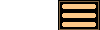
Version 3.3 - 4th March 2016
Version 3.3 of AstroGrav is an upgrade containing several new features and enhancements to existing features, together with many other improvements and bug fixes. This information is intended for existing users who are already familiar with AstroGrav and want to quickly find out about the main changes. This is a free upgrade for customers who have already purchased a license, so that all you need to do is download Version 3.3 and use it in place of your old version. If you have any problems with this new version, please don't hesitate to contact us so that we can help you out.
Version 3.3 of AstroGrav has the following new and improved features.
New Features
Version 3.3 of AstroGrav includes the following new features.
- New View / Show All / Distances... and View / Show Selected / Distances... commands have been added that allow you to display the distances between pairs of objects.
- New View / Show All / MOIDs... and View / Show Selected / MOIDs... commands have been added that allow you to display the minimum orbit intersection distances (MOIDs) between pairs of orbits.
- A new Help / AstroGrav Google+ command has been added that takes you straight to AstroGrav's Google+ site in your default browser. This allows you to view and reply to all the latest posts related to AstroGrav.
- A new Date Format button has been added to the general preferences that allows you to choose between 15 different date formats, instead of being restricted to just a single date format as in earlier versions of AstroGrav. The default date format remains the same.
Importing Objects
Version 3.3 of AstroGrav includes the following enhancements to the importing of objects into solar system simulations using the Edit / Import Objects... command.
- A table of asteroids or comets can now be filtered to show only objects in the Potentially Hazardous category. This is defined in the usual way as objects with an absolute magnitude below 22, and whose minimum orbit intersection distance (MOID) is less than 0.05 astronomical units. At the time of writing this produces tables of 1,681 potentially hazardous asteroids and 199 potentially hazardous comets, many of which are fragments of comet 73P/Schwassmann-Wachmann 3.
- Several new comet categories have been added, increasing the number of categories from five to twelve. This now allows you to filter a table of comets to show only objects in one of the following categories.
- Kreutz Sungrazers
- Meyer Sungrazers
- Kracht Sungrazers
- Marsden Sungrazers
- General Sungrazers
- Potentially Hazardous Comets
- Jupiter-Family Comets
- The 'Ctrl+A' ('Cmd+A' on a Mac) keystroke for selecting all rows now works on a table of asteroids or comets without having to first select something in the table.
Earth Locations
Version 3.3 of AstroGrav includes the following improvements to the way that locations on the Earth are handled.
- 40 major astronomical observatories have been added to the standard list of Earth locations.
- A bug has been fixed that could cause accented characters to display incorrectly in the names of Earth locations.
- If you open a simulation (typically provided by somebody else) that uses an Earth location that is not known to your copy of AstroGrav, this location will automatically be added to your list of locations so that you can use it yourself.
Other Improvements
Version 3.3 of AstroGrav also has many other minor improvements and bug fixes, including the following.
- The Mac OS X installation process has been improved to make it as simple as possible.
- The Tools / Create Movie... command has been enhanced to allow a choice of area that is to be visible in the movie. This choice is the same as that provided by the Tools / Take Snapshot... command, and contains the following four options.
- Main Area Only
- Main Area & Status Bar
- Entire Window
- Entire Screen
- The Tools / Create Movie... command has been improved to ensure that animation is switched on when creating a movie using the Evolve / Evolve To... command. In earlier versions it was very easy to accidentally create a movie with animation switched off, resulting in a useless one-frame movie, and this modification now prevents this from happening.
- Improvements have been made to the way that the undo and redo commands work on units and notes windows.
- A bug has been fixed that caused a 'Disk I/O error' to be reported when trying to overwrite a read-only simulation file.
- The values used for converting to Earth masses or Sun masses have been adjusted slightly so that they exactly match the values used in the sample simulations.
- A help button has been added to the preferences dialog that immediately takes you to the relevant page of the AstroGrav documentation.
- Some of the German translations have been improved.