
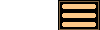
Version 3.4 - 16th December 2016
Version 3.4 of AstroGrav is an upgrade containing several new features and enhancements to existing features, together with many other improvements and bug fixes. The following information is intended mainly for existing users who are already familiar with AstroGrav and want to quickly find out about the more significant changes. This is a free upgrade for customers who have already purchased a license, so that all you need to do is download Version 3.4 and use it in place of your old version. If you have any problems with this new version, please don't hesitate to contact us so that we can help you out.
Version 3.4 of AstroGrav has the following new and improved features.
New Features
Version 3.4 of AstroGrav includes the following new features.
- The choice of object types has been greatly expanded from 8 to about 50, with the inclusion of many subtypes. When an object type is chosen, a dialog message pops up giving you the opportunity to automatically set the color, luminosity, mass, and radius to values that are typical for your selected object type. This speeds up the creation of your own simulations since you no longer need to choose these values explicitly, although you can still override the default settings if you want to.
- New View / Show All / Angles... and View / Show Selected / Angles... commands have been added that allow you to display the angles between pairs of objects in a view window.
- The new View / Show / Light-Time Correction command has been added that allows you to take into account the finite speed of light in a view window. In many cases, the effect of using this is so small that it might not be visible.
- The new View / Show / Grid Guide command has been added that allows you to superimpose a faint grid over a view window. This can be useful if you want to know exactly where the center of a view window is, or if you want to align things horizontally or vertically.
- The number of View / Show commands on the tool palette has been increased from four to eight, so that all these commands are now available on the tool palette.
- A new Window / Export... command has been added that allows you to export a text representation of the active window's contents. This is ideal for use in a text editor, word processor, or spreadsheet application.
Ephemeris Generation
Version 3.4 of AstroGrav includes the following enhancements to the generation of ephemerides in solar system simulations using the Tools / Generate Ephemeris... command.
- The columns of ephemeris tables have been reorganized to make the ordering more logical.
- The ephemeris table header popups have been improved to refer to the target object by name instead of generically.
- Azimuth and altitude motion have been added to the columns of ephemeris tables.
- Emphemeris tables have been simplified by combining the right ascension / declination coordinate motion and sky motion into a single right ascension / declination proper motion.
- The rows of ephemeris tables have been made selectable for highlighting purposes.
Object Windows
Version 3.4 of AstroGrav includes the following improvements to the use of object windows.
- Object windows have been redesigned to match the visual style of the new background star windows.
- In solar system simulations, ecliptic, equatorial, and horizontal coordinates have been added to object windows that are opened by double-clicking on an object in a view window. As with the other information displayed, these celestial coordinates update continuously as a simulation evolves.
- Double-clicking on an object has been modified to open an object window instead of an object editor. If you want to edit an object, you can either use the Edit Object... button on the object window, or use the Edit / Edit Object... command.
- The Window/New Object... command has been removed because it no longer serves a useful purpose, and its presence was a source of confusion.
Background Stars
Version 3.4 of AstroGrav includes the following improvements related to background stars in solar system simulations.
- A background star's information window has been changed from a dialog that must be closed before continuing into a window that can be left open as long as desired. This means that the information shown now changes as necessary as the time and viewpoint changes and that multiple windows for different background stars can be displayed if desired.
- Boxes showing ecliptic coordinates, J2000 equatorial coordinates, galactic coordinates, and horizontal coordinates have been added to a background star's information window. These celestial coordinates update continuously as a simulation evolves.
- The viewpoint has been added to a background star's information window.
- The Flamsteed and Bayer designations have been improved in a background star's information window.
- The Tycho designation has been added to a background star's information window.
- The View / Fix... command has been enhanced to allow the fixing of background stars in solar system simulations.
- The View / View From... command has been enhanced to allow viewing from background stars in solar system simulations.
- A bug has been fixed that could cause the Edit / Find... command to fail to find an existing background star in a solar system simulation.
Sample Simulations
Version 3.4 of AstroGrav includes the following updates to the solar system sample simulations.
- The radii and masses of the asteroids in the Solar System and Planets, Moon, Asteroids simulations have been updated to take into account recent measurements that are much more accurate than before.
- Many new Kuiper Belt Objects (KBOs) have been added to the Solar System and Planets, Moon, KBOs simulations.
- The start date of the Solar System simulations has been changed from 01/01/2016 to 01/01/2017.
In addition, all of the sample simulations have been modified to make use of the greatly expanded range of object types.
Other Improvements
Version 3.4 of AstroGrav also has many other minor improvements and bug fixes, including the following.
- The simulation of rubble piles has been significantly speeded up.
- The mouse wheel sensitivity on view windows has been adjusted so that it is now consistent for all magnifications and fields of view.
- A Use this as my home location choice has been added to the location editor that is displayed with the Tools / Edit Locations... command. This allows you to select the location that you want to use as the default for creating an ephemeris with the Tools / Generate Ephemeris... command. A home location selector has also been added to the Ephemeris tab of the preferences.
- The Position unit has been renamed the Distance unit.
- The Default Selection labels have been renamed Restore Defaults labels.
- The keyboard shortcut of the Edit / Reverse Objects command has been changed from Alt+Control+R (Alt+Command+R on a Mac) to Alt+Control+V (Alt+Command+V on a Mac) to resolve the conflict with the keyboard shortcut of the Evolve / Step Backward command.
- A bug has been fixed that could cause AstroGrav to crash if a view window's fixed object was deleted.
- A bug has been fixed that could cause AstroGrav to crash if a view window had the horizon fixed and the Earth was deleted.
- A bug has been fixed that caused the headers and units to appear in the same cell of an exported table.