
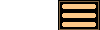
Version 4.5 - 22nd May 2022
The following information is intended for existing users who are already familiar with AstroGrav and want to quickly find out about the main changes.
Version 4.5 of AstroGrav is an upgrade containing a large number of improvements, bug fixes, and performance improvements. If you already have a copy of AstroGrav, all you need to do is to download Version 4.5 and use it in place of your old version. If you have any problems with this new version, please don't hesitate to contact us so that we can help you out.
Version 4.5 of AstroGrav has the following new and improved features.
Importing Objects
Version 4.5 of AstroGrav includes the following improvements to importing asteroids and comets with the Edit / Import Objects... command.
- The asteroid tables have a new Brighter Than... category, which allows you to quickly find asteroids that are brighter than a specified magnitude on a particular date and time.
- The asteroid tables have a new Closer Than... category, which allows you to quickly find asteroids that are closer than a specified distance on a particular date and time.
- The asteroid tables have a new Faster Than... category, which allows you to quickly find asteroids that are faster than a specified angular velocity on a particular date and time.
- The asteroid tables have a new Within... category, which allows you to quickly find asteroids that are close to a specified point on the celestial sphere on a particular date and time.
- The accuracy of the magnitudes of imported asteroids has been greatly improved.
- The asteroid and comet tables now display hyphens instead of default values in cells with unknown values, to better reflect the original website data.
- A bug has been fixed that caused the hundreds digits of Lowell asteroids' inclinations to be omitted.
- The Small Body tab has been added to the preferences dialog, allowing you to change the addresses from which the downloaded data is obtained if necessary.
Manually Drawn Angles
Version 4.5 of AstroGrav includes the following improvements to the manual drawing of angles on view windows by dragging the mouse from one point to another while holding down the Control and Shift keys (Command and Shift keys on a Mac).
- A manually drawn angle remains until it is manually removed, which is done by re-drawing the angle.
- Manually drawn angles never disappear automatically, as they did in earlier versions of AstroGrav.
- Manually drawn angles are saved to disk, so that you can still see them when a simulation is re-opened.
- Manually drawn angles are visible on snapshots taken with the Tools / Take Snapshot... command.
- Manually drawn angles are visible on a duplicate window that is created with the Window / Duplicate... command.
Background Stars
Version 4.5 of AstroGrav includes the following improvements to the display of information about background stars in a solar system simulation.
- Rise, transit, and set times have been added to the background star popups when viewing from a location on the Earth.
- Planetary Aberration, Refraction, and Use JNow checkboxes have been added to the information window that is displayed after double-clicking on a background star.
- The time zone has been added to the information window that is displayed after double-clicking on a background star.
- Faint background stars can now be double-clicked to display an information window, in the same way as the main background stars.
Table Fonts
Version 4.5 of AstroGrav includes the following changes to the display of tables.
- The font used for tables has been changed to a monospaced font, to ensure that exported table data (as shown in a text editor) exactly matches the table data as displayed in AstroGrav.
- A Font chooser has been added to the table preferences, which provides a choice of suitable monospaced fonts for displaying tables.
- The default column widths of all types of table have been adjusted to take into account the change to a monospaced font.
- The sample simulations have been updated to reflect the change to a monospaced font in tables.
- The display of table data has been speeded up to be about twice as fast as it was in earlier versions of AstroGrav.
Printing
Version 4.5 of AstroGrav includes the following improvements to the printing of simulation windows using the File / Print... command.
- A printout now only overflows onto a second page if it's really necessary.
- A printout now only takes as few pages as is reasonably possible, with the printout scaled to minimize the amount of white space.
- The default page orientation has been changed from portrait to landscape on view windows and table windows. This only affects new windows and new simulations - existing simulations are not automatically updated.
- The sample simulations have all been updated so that their view windows and table windows have landscape as their default page orientation.
- A bug has been fixed that could leave a view window's colors inverted after cancelling its print dialog.
Other Improvements
Version 4.5 of AstroGrav also has many other minor improvements and bug fixes, including the following.
- Various minor improvements have been made to the sample simulations.
- Planetary Aberration, Refraction, and Use JNow checkboxes have been added to the information window that is displayed after double-clicking on an object in a solar system simulation.
- When created from a view window, an ephemeris table now copies its initial Planetary Aberration setting from the view window.
- A bug has been fixed that could cause centering to be inaccurate after using the Edit / Find... command.
- A bug has been fixed that could cause the points on view window tracks to be missing, or to be displayed in the wrong places.
- A bug has been fixed that caused the collision time to be inaccurate when searching for a collision with the Evolve / Evolve To... command.
- A bug has been fixed that could cause orbits to be displayed in the wrong place when planetary aberration was switched on.