
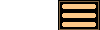
Version 1.4.1 - 3rd April 2007
Version 1.4.1 of AstroGrav is an upgrade containing a range of minor improvements and bug fixes. This information is intended for existing users who are already familiar with AstroGrav and want to quickly find out about the main changes. This is a free upgrade for customers who have already purchased a license, so that all you need to do is download Version 1.4.1 and use it in place of your old version. If you have any problems with this new version, please don't hesitate to contact us so that we can help you out.
Version 1.4.1 of AstroGrav has the following new and improved features.
Faster Graphics
Version 1.4.1 of AstroGrav includes faster graphics drawing on model windows. The improvement is most significant in simulations that contain a large number of non-luminous objects. For example, in the Solar System sample simulation, the improvement is approximately 20 percent.
Sample Simulation Changes
Version 1.4.1 of AstroGrav includes the following changes to the sample simulations.
- The STEREO sample simulation has been added.
- The colors of the major objects in the Solar System sample simulations have been corrected.
Model Window Duplication
Version 1.4.1 of AstroGrav fixes a bug that caused the viewpoint of a duplicated model window to be incorrect if the simulation was evolving. The new model window is now an exact duplicate of the original.
Other Improvements
Version 1.4.1 of AstroGrav also has many other minor improvements and bug fixes, including the following.
- A bug has been fixed that prevented simulation saving from working correctly if the specified file name did not end with .ast.
- A bug has been fixed that caused the Edit / Merge Object command to round down the color components of the combined object, rather than rounding to nearest.
- On Windows, the Help / AstroGrav Help menu item now displays the F1 shortcut.
- On Mac OS X when the brushed metal look and feel is in use, the small inaccessible window in the top-left corner of the screen has been removed.
- On Mac OS X, the appearance of border text in detail windows and editing dialogs has been much improved.