
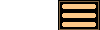
Version 1.4.2 - 26th July 2007
Version 1.4.2 of AstroGrav is an upgrade containing a range of minor improvements and bug fixes. This information is intended for existing users who are already familiar with AstroGrav and want to quickly find out about the main changes. This is a free upgrade for customers who have already purchased a license, so that all you need to do is download Version 1.4.2 and use it in place of your old version. If you have any problems with this new version, please don't hesitate to contact us so that we can help you out.
Version 1.4.2 of AstroGrav has the following new and improved features.
Improved Graphics
Version 1.4.2 of AstroGrav has greatly reduced flickering of faint objects on model windows. In previous versions of AstroGrav, faint objects would flicker noticeably when rotating the view, rotating the system, or evolving the system. This flickering is now much less noticeable. In addition, the graphics drawing is also slightly faster.
Julian Dates
Version 1.4.2 of AstroGrav now allows you to use Julian dates in Solar System simulations. To use this, open one of the Solar System sample simulations, deselect the View / Show Time as Date menu item (or the corresponding tool), and notice how the time displayed on the status bar is the time from Julian date zero, which is noon Universal Time (UT) on Monday, January 1, 4713 BC. Because Julian dates are very often used in Solar System astronomy, this feature is most useful when the time unit is set to days.
New Family: Quick Setup
Version 1.4.2 of AstroGrav includes a correction to a fault with the Quick Setup feature of the Edit / Add Family... command. The previous version of AstroGrav had duplicate options for 2D Equidistant Circles. This has now been corrected so that there is one option for 2D Concentric Circles and one option for 2D Equidistant Circles.
Other Improvements
Version 1.4.2 of AstroGrav also has many other minor improvements and bug fixes, including the following.
- Several bugs with the 'Undo' and 'Redo' commands of text components have been fixed.
- Fields are no longer selected after undoing or redoing using the popup menu.
- Keystroke validation on number fields has been improved.