
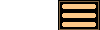
Version 2.2.3 - 10th June 2014
Version 2.2.3 of AstroGrav is an upgrade containing many minor improvements and bug fixes. This information is intended for existing users who are already familiar with AstroGrav and want to quickly find out about the main changes. This is a free upgrade for customers who have already purchased an AstroGrav 2 license, so that all you need to do is download Version 2.2.3 and use it in place of your old version. If you have any problems with this new version, please don't hesitate to contact us so that we can help you out.
Version 2.2.3 of AstroGrav has the following new and improved features.
View Window Improvements
Version 2.2.3 of AstroGrav includes the following improvements to the operation of view windows.
- The View / Show All / Data command has been added to display the distances, speeds, magnitudes, and phases of the objects when desired.
- The View / Show All / Nodes command has been added to display the ascending nodes and descending nodes of the objects when desired.
- The View / Show All / Apsides command has been added to display the pericenters and apocenters of the objects when desired.
- All three of the new commands in the View / Show All menu have had corresponding tool buttons added to the tool palette. The tool buttons for the little used View / Show All / Objects, View / Show All / Velocities, and View / Show All / Accelerations commands have been removed to make way for the three new tool buttons. These commands are still available in the menu if they are needed.
- The View / Show Selected menu has been modified in exactly the same way, with the addition of three new commands and their corresponding tool buttons.
- The View / Fix... and View / View From... commands have been added to provide alternative ways of fixing an object and viewing from an object. These two commands are primarily intended to make AstroGrav easier for beginners to use, and are unlikely to be of interest to experienced users.
Object Import Improvements
Version 2.2.3 of AstroGrav includes a significant improvement to the Edit / Import Objects... command. There is now a small button in the top-right corner of tables that makes it much easier to scroll to a particular part of a very large table. This button has an  icon and is positioned to the right of the column headers, immediately above the vertical scroll bar. When you click on this button, a small dialog is displayed in which you can type what you are looking for in the column that the table is currently sorted on. If you OK this dialog, AstroGrav will immediately scroll to the part of the table containing whatever you typed. While this is mainly intended for use in very large tables, it is also available in any other table that has a vertical scroll bar.
icon and is positioned to the right of the column headers, immediately above the vertical scroll bar. When you click on this button, a small dialog is displayed in which you can type what you are looking for in the column that the table is currently sorted on. If you OK this dialog, AstroGrav will immediately scroll to the part of the table containing whatever you typed. While this is mainly intended for use in very large tables, it is also available in any other table that has a vertical scroll bar.
Other Improvements
Version 2.2.3 of AstroGrav also has many other minor improvements and bug fixes, including the following.
- A bug has been fixed that caused the buttons in a tool palette to be left aligned instead of evenly spaced.
- The terms peri and ap have been changed to pericenter and apocenter, both in the user interface and the documentation.
- Several of the tool icons have been improved.
- The documentation and tutorial have been updated to cover the recent improvements.