
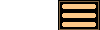
Version 3.3.1 - 1st April 2016
Version 3.3.1 of AstroGrav is an upgrade containing a range of minor improvements and bug fixes. This information is intended for existing users who are already familiar with AstroGrav and want to quickly find out about the main changes. This is a free upgrade for customers who have already purchased an AstroGrav 2 or AstroGrav 3 license, so that all you need to do is download Version 3.3.1 and use it in place of your old version. If you have any problems with this new version, please don't hesitate to contact us so that we can help you out.
Version 3.3.1 of AstroGrav has the following new and improved features.
Table Improvements
Version 3.3.1 of AstroGrav includes the following improvements to the way that tables appear and operate.
- All tables that appear in AstroGrav now have a unified look and feel with a column selector button in the top-left corner, a row scroller button in the top-right corner, an export button in the bottom-left corner, and a help button in the bottom-right corner. The export and help buttons are new, with the export button showing a right-pointing arrow, and the help button showing a question mark. The export button on a table window allows the state of the system to be exported to a tab-separated text file - something that was not possible in earlier versions of AstroGrav. The help button displays the table-related documentation.
- The export button that appeared below some tables has been removed, since its function is now taken up by the new export button in the bottom-left corner of the table.
- The number of lines in table headers has been increased from two to three, so that the displayed text doesn't have to be abbreviated as much as before.
- The phase of the target object has been added to the default set of table columns that are displayed with the Tools / Generate Ephemeris... command.
Keyboard Shortcuts
Version 3.3.1 of AstroGrav includes the following additions to the keyboard shortcuts that are used for commands, making the use of AstroGrav more efficient for those who prefer using keyboard shortcuts to using menus and menu items.
- Ten commands in the Edit menu have had keyboard shortcuts added.
- Nine commands in the View menu (and submenus) have had keyboard shortcuts added.
- Five commands in the Tools menu have had keyboard shortcuts added.
- The Window / Notes command has had a keyboard shortcut added.
- A few existing keyboard shortcuts have had to be changed in order to maintain a reasonable consistency in the shortcuts used.
Other Improvements
Version 3.3.1 of AstroGrav also has many other minor improvements and bug fixes, including the following.
- The absolute magnitude of the JPL Comets has been increased from 10.0 to 12.0 in the Edit / Import Objects... command. [The absolute magnitude is not supplied with the list of JPL Comets, so AstroGrav has to make a guess.]
- More accurate values of the color, radius, and mass of the New Horizons spacecraft have been used in the New Horizons sample simulation. Making these values as accurate as possible is important when radiation pressure is to be taken into account while evolving the simulation.
- The size of newly opened windows has been increased.
- The gap at the left of status bars has been removed to make better use of the available space.
- On Windows, there are a range of minor user interface changes and performance improvements.
- On a Mac, the missing RGB color chooser has been added for use when choosing the color of an object.