
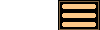
Version 2.2.2 - 11th May 2014
Version 2.2.2 of AstroGrav is an upgrade containing many minor improvements and bug fixes. This information is intended for existing users who are already familiar with AstroGrav and want to quickly find out about the main changes. This is a free upgrade for customers who have already purchased an AstroGrav 2 license, so that all you need to do is download Version 2.2.2 and use it in place of your old version. If you have any problems with this new version, please don't hesitate to contact us so that we can help you out.
Version 2.2.2 of AstroGrav has the following new and improved features.
View Window Improvements
Version 2.2.2 of AstroGrav includes the following improvements to the operation of view windows.
- The View / Show / Trajectories and View / Show / Histories commands have been greatly improved so that they now work correctly with all combinations of viewpoints and fixed objects.
- The View / Show / Histories command has been changed so that the dates and times that are marked exactly match the dates and times of evolution.
- The ecliptic grids and equatorial grids have been made easier to read by showing more latitude and longitude labels.
- The dialog that is displayed after double-clicking on a background star has had the date and time added to it.
Editing Improvements
Version 2.2.2 of AstroGrav includes the following improvements to the editing commands.
- The old Edit / Add Object... and Edit / Add Child... commands have been combined into a single Edit / Add Object... command that first shows a small dialog that lets you to choose the parent of the new object.
- The dialog that is displayed after selecting the Edit / Add Family... command has had a Parent field added to it, so that you no longer have to select the parent before choosing the command.
- The Edit / Import Objects... command has been improved so that comets are imported with their names in the standard form of 1P/Halley, C/1995 O1 (Hale-Bopp), etc.
- The Edit / Find... command has been enhanced to include a pop-up menu that shows objects whoses names match whatever has already been typed.
Evolution Improvements
Version 2.2.2 of AstroGrav includes the following improvements to the evolution algorithm.
- Evolution has been greatly speeded up when using the General Relativity option.
- A bug has been fixed that sometimes caused collisions to be handled incorrectly.
- Performance on multi-processor and multi-core computers has been improved.
- Improvements have been made that now allow simulations of the Sun and planets to be evolved over periods of tens of millions of years without significant error (although things like this take a long time to run).
- The Evolve / Evolve To... command now saves the latest setting of the Beep when finished flag, so that you shouldn't need to change it as often as before.
- Several other minor improvements and bug fixes have been made to the evolution algorithm.
Other Improvements
Version 2.2.2 of AstroGrav also has many other minor improvements and bug fixes, including the following.
- There are now separate default folders for simulation (.ast) files, export ('.txt') files, and new family pattern ('.xml') files, so that there should now be less need to navigate between folders when choosing files.
- Menu tips have been added that pop up when the mouse hovers over a menu item, together with an option to switch these off in the preferences if they're not wanted.
- The solar system sample simulations have been improved so that comets now have their names in the standard form of 1P/Halley, C/1995 O1 (Hale-Bopp), etc.
- Several of the tool icons have been improved.
- The skeleton of the constellation Camelopardalis has had two lines added to make it look (vaguely) like a giraffe.
- The documentation and tutorial have been updated to cover the recent improvements.