
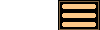
If you'd like to be informed when a new version is available, please contact customer support and we'll email you when the next version is released.
Version 5.4 - 8th November 2025
The following information is intended for existing users who are already familiar with AstroGrav and want to quickly find out about the main changes.
Version 5.4 of AstroGrav is an upgrade containing new features, enhancements, bug fixes, and performance improvements. If you already have a copy of AstroGrav, all you need to do is to download Version 5.4 and use it in place of your old version. If you have any problems with this new version, please don't hesitate to contact us so that we can help you out.
Version 5.4 of AstroGrav has the following new and improved features.
New View Window Features
Version 5.4 of AstroGrav includes the following new view window features.
- The new Refraction command has been added to the View / Show menu. This allows you to show the effects of refraction when viewing from an Earth location.
- The new Daylight command has been added to the View / Show menu. This allows you to show daylight and twilight when viewing from an Earth location.
- The new Colorshift command has been added to the View / Show menu. This allows you to show the effects of redshift and blueshift when very high velocities are involved.
- The new Horizontal Mirror and Vertical Mirror commands have been added to the View / Show menu. These allow you to show a view reflected horizontally or vertically, which can be useful when comparing with the view in a telescope.
- The View / Show / Planetary Aberration command has been split into separate View / Show / Aberration Correction and View / Show / Light-Time Correction commands.
- The View / Show / Inverted command has been renamed the View / Show / Negative command.
Bug Fixes
Version 5.4 of AstroGrav includes the following bug fixes.
- A bug has been fixed that made it impossible to draw a track relative to the horizon when viewing from an Earth location.
- A bug has been fixed that occasionally caused AstroGrav to freeze when evolving a large simulation.
- A bug has been fixed that caused a fixed object to move during evolution when planetary aberration was switched on.
- A bug has been fixed that made it impossible to view the name of a star below magnitude 12 on a view window.
- The refraction calculations at negative altitudes have been corrected.
Other Improvements
Version 5.4 of AstroGrav also has many other minor improvements and bug fixes, including the following.
- The Planetary Aberration checkboxes have been replaced with separate Aberration Correction and Light-Time Correction checkboxes. This allows you to compare an AstroGrav ephemeris with a default JPL Horizons ephemeris table, which has aberration correction switched off and light-time correction switched on.
- The ends of a manually drawn angle now automatically attach to nearby background stars if possible.
- The constellation has been added to a view window popup when the Alt (Option on a Mac) key is depressed.
- The albedo value has been added to a color's popup.
- The Solar System / +Basic sample simulations have been updated from 01/01/2025 to 01/01/2026.
- Several more comets have been added to the Planets, Moon, Comets sample simulation.
- The Vera Rubin Observatory (Large Synoptic Survey Telescope) has been added to the list of Earth locations.