
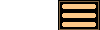
Version 1.4 - 27th February 2007
Version 1.4 of AstroGrav has several new and improved features, together with many minor user interface improvements and bug fixes. This information is intended for existing users who are already familiar with AstroGrav and want to quickly find out about the main changes. This is a free upgrade for customers who have already purchased a license, so that all you need to do is download Version 1.4 and use it in place of your old version. If you have any problems with this new version, please don't hesitate to contact us so that we can help you out.
Version 1.4 of AstroGrav has the following new and improved features.
Multiple Languages
Version 1.4 of AstroGrav includes Dutch, French, German, Italian, Portuguese, and Spanish localizations. AstroGrav should automatically start up in your computer's preferred language, or continue to start up in English if your computer's preferred language is not one of these.
There is also a new language setting in the preferences, which allows you to use AstroGrav with a different language to your computer's preferred language, and to change languages whenever you wish. To use this, choose the Preferences... menu item (or the  tool), select the new language from the list of available languages, accept the changes, and notice how AstroGrav immediately switches to the new language.
tool), select the new language from the list of available languages, accept the changes, and notice how AstroGrav immediately switches to the new language.
The sample simulations are now provided in Dutch, French, German, Italian, Portuguese, and Spanish, as well as in English. The Sample Simulations folder contains seven subfolders - one for each of the available languages.
Performance and UI Responsiveness
Version 1.4 of AstroGrav contains significantly improved performance and user interface responsiveness on Windows. Simulations evolve faster and the tendency for them to 'stutter' during evolution has been removed. Also, when you attempt to use commands during evolution, the user interface is much more responsive than before.
Model Navigation
Version 1.4 of AstroGrav has improved model navigation during evolution. Previous versions of AstroGrav contained a bug that could cause looking around, rotating the view, rotating the system, and moving to/from to not function as intended on some computers. This fault has now been removed.
File Dialogs
Version 1.4 of AstroGrav now has file dialogs that initially show the contents of the same folder as the previous file dialog showed. Previous versions of AstroGrav did not always keep track of the last used folder, causing inconvenience in repeatedly having to navigate through the folder hierarchy to reach the same folder as was used previously. This fault has now been removed.
Other Improvements
Version 1.4 of AstroGrav also has many other minor improvements and bug fixes, including the following.
- When no object is selected and the Window / New Detail command is used, an Edit / Find... dialog is now automatically displayed on top of the empty detail window.
- On Mac OS X, the display of tables is now faster.
- On Mac OS X 10.2 (Jaguar), a bug has been fixed that could cause orbits in model windows to sometimes only get partially displayed.
- On Windows, the correct AstroGrav icon is now displayed in title bars and the task bar.
- In the sample simulations, spelling mistakes in the object names have been corrected.