
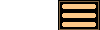
Version 2.2 - 26th November 2013
Version 2.2 of AstroGrav is an upgrade containing major improvements to simulation evolution, together with many other improvements and bug fixes. This information is intended for existing users who are already familiar with AstroGrav and want to quickly find out about the main changes. This is a free upgrade for customers who have already purchased a license, so that all you need to do is download Version 2.2 and use it in place of your old version. If you have any problems with this new version, please don't hesitate to contact us so that we can help you out.
Version 2.2 of AstroGrav has the following new and improved features.
Simulation Evolution
Version 2.2 of AstroGrav includes a new evolution algorithm that contains the following improvements.
- In the Evolve / Settings... command, the Newton: Fast and Newton: Accurate choices have been replaced with a single Newtonian choice, so that it no longer necessary for you to choose between speed and accuracy.
- Both speed and accuracy are much improved in most simulations.
- Energy conservation has been greatly improved in stable systems (such as the solar system and exoplanet systems), so that it is now possible to run such simulations over very long periods of time.
- In earlier versions of AstroGrav, any object whose mass was less than the mass threshold was treated as if it had zero mass, resulting in a pair of objects being treated incorrectly if one object's mass was above the mass threshold and the other object's mass was below the mass threshold (eg, the Earth-Moon pair with a mass threshold of 1.0e23 kg). This problem has been solved by changing the meaning of the mass threshold so that the interaction between pairs of objects is ignored if and only if their mass sum is less than the mass threshold.
The old AstroGrav 2.1.2 evolution algorithm is still available as an option, and will remain the algorithm used in your own simulations unless you explicitly change it. As the new AstroGrav 2.2 evolution algorithm is much superior, you will probably want to use the Evolve / Settings... command to manually update your own simulations to use the new AstroGrav 2.2 evolution algorithm.
Sample Simulations
Version 2.2 of AstroGrav includes the following updates to the sample simulations.
- The evolution algorithm used in the sample simulations has been updated to the new AstroGrav 2.2 evolution algorithm.
- The mass threshold used in the solar system sample simulations has been reduced from 1.0e22 kg to 1.0e21 kg, because Pluto's system of moons is poorly simulated with a mass threshold greater than the mass of Charon.
- Three recently discovered moons of Jupiter (2011J1, 2011J2, and 2000J11) have been added to the Solar System simulations.
- The recently discovered fourteenth moon of Neptune (2004N1) has been added to the Solar System simulations.
- The recently discovered fifth moon of Pluto (Styx) has been added to the Solar System simulations.
- Comet ISON (C/2012 S1) and Comet Siding Spring (C/2013 A1) have been added to the Solar System simulations.
- Several new Kuiper Belt Objects have been added to the Solar System simulations.
- The radius and mass of Pluto and Charon have been updated in the Solar System simulations.
- The start date of the Solar System simulations has been changed from 01/01/2012 to 01/01/2014.
- The Voyager simulation has been updated so that it is no longer necessary to manipulate the view window to watch the entire simulation.
Other Improvements
Version 2.2 of AstroGrav also has many other minor improvements and bug fixes, including the following.
- On view windows, the display of any coordinate axis that is pointing almost straight in or straight out of a window is now suppressed, so that two-dimensional simulations no longer show the unwanted third coordinate axis.
- Several minor improvements have been made to the star dialog that is displayed after double-clicking on one of the background stars in a solar system simulation.
- The keyboard entry of dates (with times) in the Edit / Date/Time... and Evolve / Evolve To... commands has been made more flexible and less insistent on a particular format.
- The formatting of values to a number of significant digits has been improved by no longer removing trailing zeros.
- The status bar has been improved so that the labels no longer jump back and forth when running a simulation.
- A bug has been fixed that caused orbits with inclinations of exactly 180 degrees to get drawn incorrectly.
- A bug has been fixed that sometimes caused orbital elements to be calculated incorrectly when a non-zero mass threshold was in use.