
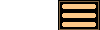
Version 2.0 - 6th August 2012 (Mohrle's Birthday)
Version 2.0 of AstroGrav is a major upgrade containing major improvements to the evolution algorithm together with many new features. This information is intended for existing users who are already familiar with AstroGrav and want to quickly find out about the main changes. This is a reduced-price upgrade for customers who have already purchased a license for an earlier version of AstroGrav. All you need to do is download the trial copy of Version 2.0 and compare it to your old version. If you have any problems with this new version, please don't hesitate to contact us so that we can help you out.
Version 2.0 of AstroGrav has the following new and improved features.
Evolution Improvements
Version 2.0 of AstroGrav includes a completely new evolution algorithm that is much more accurate than the evolution algorithm used in previous versions, and which contains the following new evolver settings.
- Evolver gives you a choice of the following three accuracy v speed compromises.
- Newton: Fast is the faster and less accurate choice that uses Newtonian Gravitation.
- Newton: Accurate is the slower and more accurate choice that uses Newtonian Gravitation.
- General Relativity takes into account Einstein's General Theory of Relativity, and is slower and more accurate than either of the choices that use Newtonian Gravitation.
- Threshold allows you to choose the mass threshold below which the gravitational influence of objects is ignored.
- Collisions allows you to choose whether to ignore colliding objects (so that they pass through each other), to combine colliding objects, or to make colliding objects bounce off each other.
- Restitution allows you to choose the coefficient of restitution that is to be used during bouncing collisions.
The evolution algorithm used in version 1.9.4 of AstroGrav is also available as an alternative to the new evolution algorithm. This may be useful if you want to compare the results of the old and new evolution algorithms without having to use two different versions of AstroGrav.
New Viewing Features
In all simulations, Version 2.0 of AstroGrav includes the following new commands in the View / Show menu.
- Magnitude Key shows or hides the magnitude key in the active view window.
- Three Dimensional converts between normal display and three dimensional display in the active view window.
In all simulations, Version 2.0 of AstroGrav includes the following new commands in the View / Show All menu.
- Trajectories shows or hides the trajectories of the objects in the active view window.
- Histories shows or hides the histories of the objects in the active view window.
In all simulations, Version 2.0 of AstroGrav includes the new View / Show Selected menu, with the following new commands.
- Objects shows or hides the selected objects in the active view window.
- Names shows or hides the names of the selected objects in the active view window.
- Velocities shows or hides the velocities of the selected objects in the active view window.
- Accelerations shows or hides the accelerations of the selected objects in the active view window.
- Orbits shows or hides the orbits of the selected objects in the active view window.
- Invisibles shows or hides any selected objects in the active view window that are too faint to see properly at the current brightness setting.
- Trajectories shows or hides the trajectories of the selected objects in the active view window.
- Histories shows or hides the histories of the selected objects in the active view window.
In solar system simulations, Version 2.0 of AstroGrav includes the new View / Background menu, with the following new commands.
- Stars shows or hides the stars in the active view window.
- Star Names shows or hides the names of the stars in the active view window.
- Fewer Star Names shows fewer star names in the active view window.
- More Star Names shows more star names in the active view window.
- Invisible Stars shows or hides any stars in the active view window that are too faint to see properly at the current brightness setting.
- Constellation Names shows or hides the names of the constellations in the active view window.
- Constellation Boundaries shows or hides the boundaries of the constellations in the active view window.
- Constellation Skeletons shows or hides the skeletons of the constellations in the active view window.
- Ecliptic Grid shows or hides the ecliptic grid in the active view window.
- Ecliptic shows or hides the ecliptic in the active view window.
- Equatorial Grid shows or hides the J2000 equatorial grid in the active view window.
- Equator shows or hides the J2000 equator in the active view window.
Other New Features
In all simulations, Version 2.0 of AstroGrav includes the new Edit / Reverse Objects command, which reverses the direction of the current selection of objects in the active window.
In solar system simulations, Version 2.0 of AstroGrav includes the new Edit / Import Objects... command, which imports comets and asteroids from the websites of NASA's Jet Propulsion Laboratory and the IAU's Minor Planet Center.
Version 2.0 of AstroGrav also includes a new option to restore the preferences defaults.
Other Improvements
Version 2.0 of AstroGrav also has many other minor improvements and bug fixes, including the following.
- A bug has been fixed that caused inclinations between 180 degrees and 360 degrees to be handled incorrectly in the object and new family editors.
- Double-clicking on an object is now allowed during evolution, with evolution automatically stopping before the object editor is displayed.
- On a Mac, the View / Customize Tool Bar... command is now available when the menu bar is displayed alone, without any open windows.