
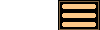
Early Access Versions of AstroGrav
Users of AstroGrav are entitled to download and use early access versions of AstroGrav when they are available. These give you the opportunity to try out and comment on new features before they are finalized and released to the general public, and your feedback can help identify bugs and influence the final form that new features take.
AstroGrav Early Access Versions
There are no early access versions of AstroGrav available at the moment. The latest version of AstroGrav (version 5.4) was released on 8th November 2025.
The first early access version of AstroGrav 5.4.1 is scheduled to be available here in December 2025.