
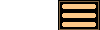
Version 3.3.3 - 29th July 2016
Version 3.3.3 of AstroGrav is an upgrade containing a range of minor improvements and bug fixes. This information is intended for existing users who are already familiar with AstroGrav and want to quickly find out about the main changes. This is a free upgrade for customers who have already purchased an AstroGrav 2 or AstroGrav 3 license, so that all you need to do is download Version 3.3.3 and use it in place of your old version. If you have any problems with this new version, please don't hesitate to contact us so that we can help you out.
Version 3.3.3 of AstroGrav has the following new and improved features.
Feature Improvements
Version 3.3.3 of AstroGrav includes the following improvements to various features.
- The Edit / Import Objects... command has been enhanced with the addition of a Year... option to the choice of categories on the asteroid and comet tables. This allows you to filter a table of thousands of asteroids or comets to show just the ones that were discovered in a particular year.
- The View / Show All / MOIDs... and View / Show Selected / MOIDs... commands previously only displayed the minimum orbit intersection distances (MOIDs) between pairs of elliptical orbits that had a shared focus. These commands have now been greatly improved to include parabolic, hyperbolic, and anti-hyperbolic orbits, as well as orbits that don't share a common focus.
- The setting up of exoplanet systems has been made easier with the addition of the jupiter masses and jupiter radii units.
- The accuracy of ephemeris table calculations with Light-Time Correction has been improved in the Tools / Generate Ephemeris... command.
- Evolution with general relativity is now slightly more accurate and slightly faster.
- The Evolve / Settings... command has had a Sound Effects setting added that allows you to play sound effects whenever two objects collide and combine.
- The Edit / Import Objects... command has been modified to return to the Import Objects dialog when an asteroid or comet table is cancelled.
Sample Simulations
Version 3.3.3 of AstroGrav includes the following updates to the sample simulations.
- The sample simulations have been modified to make much better use of larger screens.
- The Solar System sample simulations have been updated to use the ICRF/J2000.0 reference frame. Earlier versions of these simulations included a small translation of the reference frame that has now been removed, so that objects' position and velocity components now exactly match those provided by the NASA/JPL HORIZONS system.
- The Planets, Major Moons sample simulation has had the number of major moons increased to include all 21 moons with masses greater than 3.019kg.
- The mass of Neptune's moon 2004N1 has been changed from 6.018kg to 6.015kg in the Solar System and Planets, All Moons sample simulations.
- The name of the planet KOI 377.03 has been changed to Kepler 9 d in the Kepler 9 sample simulation.
- The Tutorial.ast simulation has been transferred from the sample simulations to a separate download that is made from within the tutorial itself.
Other Improvements
Version 3.3.3 of AstroGrav also has many other minor improvements and bug fixes, including the following.
- A bug has been fixed that prevented AstroGrav from starting up correctly in locales for which there is no set of sample simulations.
- A bug has been fixed that caused the mass threshold and radiation pressure settings to be ignored when displaying a re-opened simulation.
- A bug has been fixed that caused the incorrect display of the anti-hyperbolic orbits that arise when repulsive radiation pressure exceeds gravitational attraction.
- Editing the mass of an object has been modified so that it no longer leaves the parent family's barycenter unchanged, but instead leaves the positions and velocities of all objects unchanged.
- The Edit / Add Object... and Edit / Add Family... commands have been modified to allow zero mass objects.
- A bug has been fixed that could cause a disk error to be reported when trying to save changes to a read-only simulation. A more appropriate message is now displayed.
- When the startup option is to open the latest simulation and the recent file list is empty, the file chooser is now displayed instead.
- The system error messages that were written when a user lacked administrator privileges have been removed.