
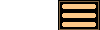
Download
Click on the link below to download AstroGrav.
Download AstroGrav for Mac OS X
10.0 MB (10,042,106 bytes)
Installation
To install AstroGrav, double-click on AstroGrav.dmg to open the disk image, and then drag the AstroGrav folder to your Applications folder.
On Mac OS X 10.4 (Tiger), Mac OS X 10.5 (Leopard), Mac OS X 10.6 (Snow Leopard), and Mac OS X 10.7 (Lion), just double-click on the AstroGrav icon.
AstroGrav is not registered with Apple, and so the security system in Mac OS X 10.8 (Mountain Lion) and later may prevent AstroGrav from running. If you haven't already changed your security settings to allow all applications to run, you'll need to do the following before double-clicking on the AstroGrav icon.
- Open System Preferences.
- Click on Security & Preferences in the Personal section.
- Select the General tab if it's not already selected.
- Click on the lock icon at the bottom-left of the window to allow changes.
- Under Allow applications downloaded from: select Anywhere.
- Click on the Allow From Anywhere button.
If you change your security settings before using AstroGrav for the first time, you may wish to change them back afterwards. This won't be a problem, as AstroGrav will subsequently run without needing to change the security settings every time.