
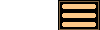
AstroGrav 3.1 Released for Windows and Mac
AstroGrav adds movie creation and ephemeris generation to its precision solar system simulator
15th September 2015 - AstroGrav 3.1 includes new features for creating a movie and generating an ephemeris for any object in a solar system simulation while it is evolving, as well as new tools for changing the reference frame and taking screen snapshots. Full details are available from:
http://www.astrograv.co.uk/version-3_1.htmlCreating Movies
Movies can now easily be created with a range of options that include a choice between AVI and QuickTime format, a setting for the number of frames per second and times steps per second, and a setting for specifying the compromise between small file size and high image quality.
Generating Ephemerides
An ephemeris can now be generated for any object in a solar system simulation while it is evolving. Users can choose any viewpoint on the Earth, any target object, and any combination of 19 available columns of data in the generated ephemeris table. The time interval between rows of the generated ephemeris table can be set by adjusting the time step, and a Light-Time Correction option allows you to choose between an ephemeris of the selected object as it actually is, or an ephemeris of the selected object as it appears to be, taking into account the time that it takes for light to travel from the selected object to the viewpoint.
Changing Reference Frames
The reference frame can now be transformed so that the barycenter is stationary, at the origin, or both.
Taking Snapshots
A screen snapshot can now easily be made, with a range of choices that include the main area of the active window, the main area and status bar of the active window, the entire active window, and the entire screen.
Other Improvements
There are many other improvements and bug fixes in this release of AstroGrav. The New Horizons sample simulation has been modified to make it much more accurate, and there are improvements to the functioning of the undo and redo commands. There are also updates to the documentation and tutorials, with additional Help buttons in the software that link straight to the appropriate pages of the documentation.
Upgrade
The AstroGrav 3.1 update is free of charge to all AstroGrav 3 license holders. They may download and install the update immediately from:
http://www.astrograv.co.uk/download.htmlAbout AstroGrav Astronomy Software
AstroGrav Astronomy Software produces astronomical and gravity simulation software for astronomers, researchers, educationalists, and students. For more information, visit the company's website:
http://www.astrograv.co.uk/Press Contact:
Russell Calvert
AstroGrav Astronomy Software
russcalvert@astrograv.co.uk