
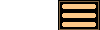
AstroGrav 3.0 Released for Windows and Mac
AstroGrav Astronomy Software adds planetarium functionality to its precision solar system simulator
1st October 2014 - AstroGrav 3.0 includes major improvements to simulation viewing options, including the ability to view from any location on the Earth's surface with a fixed horizon, so that AstroGrav can effectively be used as planetarium software. The horizontal and galactic coordinate grids can be displayed if desired, in addition to the ecliptic and equatorial grids of earlier versions. Full details are available from:
http://www.astrograv.co.uk/version-3_0.htmlPlanetarium Viewing Options
Earlier versions of AstroGrav allowed users to view from anywhere in space or from the center of any object, including the Earth. AstroGrav 3.0 adds the important ability to view from a location on the Earth's surface, with users choosing from their preferred locations or a list of over 100 major cities. When viewing from an Earth location, users can fix any object on screen as before, but now have the additional options to fix the star background or to fix the horizon. By fixing the star background they can plot the apparent movement of objects relative to the stars, and by fixing the horizon they can use AstroGrav in a similar way to a planetarium application. They can switch the horizon and horizontal (altitude-azimuth) grid on or off as desired, and azimuth and altitude values have been added to the information that is displayed after double-clicking on one of the background stars. Several of the sample simulations now include a window that demonstrates this new functionality.
An additional new feature allows users to display the galactic plane or galactic grid, so that all four commonly used coordinate grids - ecliptic, equatorial, horizontal, and galactic - are now available.
Other Improvements
There are many other improvements and bug fixes in this release of AstroGrav. Simulations such as rubble piles that involve large numbers of bouncing collisions have been greatly speeded up. In addition, friction can now be switched off when handling bouncing collisions, so that angular momentum is conserved, and rotating rubble piles no longer stop rotating as in earlier versions. There are also updates to the sample simulations, documentation, and tutorials.
Upgrade
The AstroGrav 3.0 update is free of charge to all AstroGrav 2 customers. They may download and install the update immediately from:
http://www.astrograv.co.uk/download.htmlAbout AstroGrav Astronomy Software
AstroGrav Astronomy Software produces astronomical and gravity simulation software for astronomers, researchers, educationalists, and students. For more information, visit the company's website:
http://www.astrograv.co.uk/Press Contact:
Russell Calvert
AstroGrav Astronomy Software
russcalvert@astrograv.co.uk